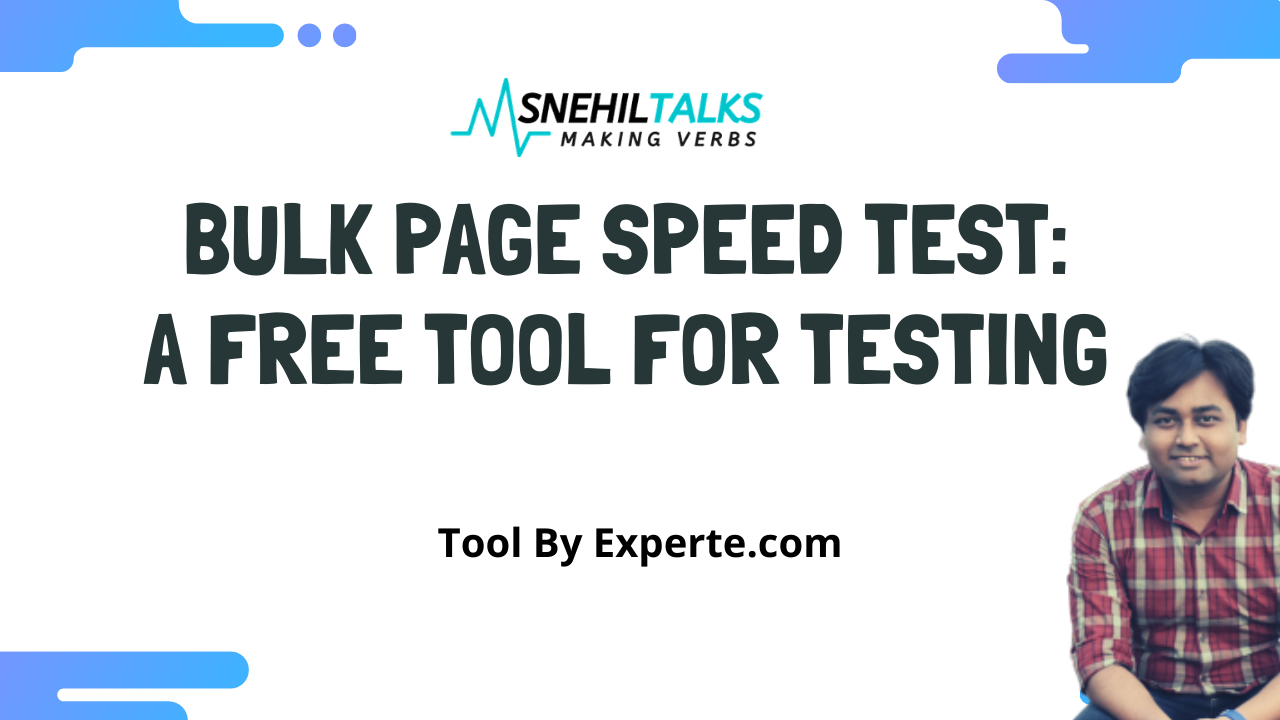We all know that Google is going to come up with a core algorithm update in May 2021 where site speed and loading time will be one of the important ranking factors.
I can feel the web world extremely thrilled to check their site speed and testing all of their URLs just to make sure that they are loading perfectly.
Meanwhile, there are many ways where you can improve your site speed but as long as you are not on some fast web hosting solution or managed VPS hosting, it will always be a headache for you.
In this blog, I am going to reduce your hustle in testing the entire site speed of each and every URL from your website.
Introducing, Experte Bulk page speed testing tool.
Table of Contents
How to perform bulk page speed testing?
Using experte bulk page speed testing tool, you can do it in a matter of click.
Let’s understand the step.
Visit the tool site.
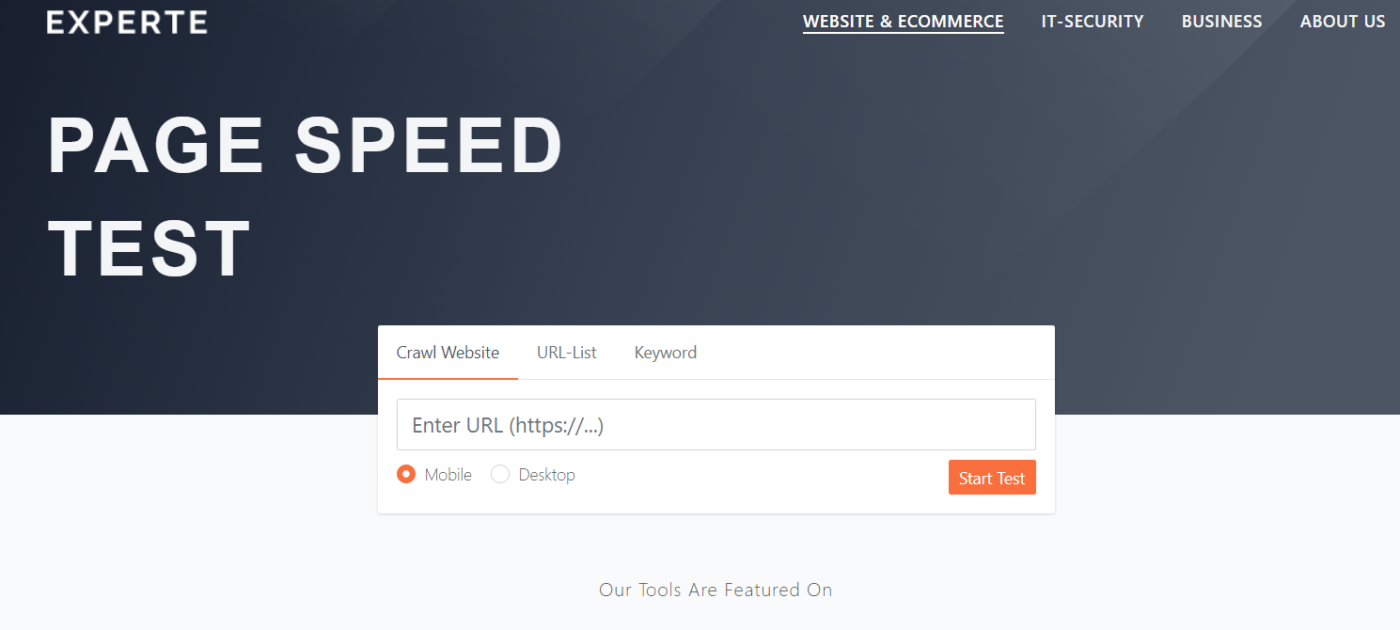
Enter the URL of your website whose entire URL’s you wish to check.
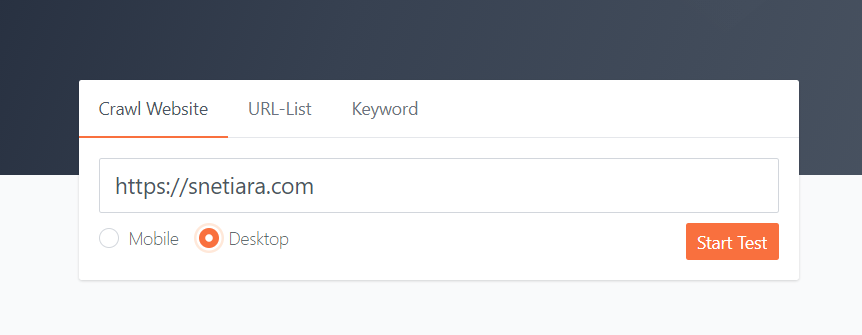
Chose the desktop or mobile option, whichever device you want to test for, and hit start test.
The tool will scrape all the URL’s from your website and start showing the speed test results one by one, similar to google page speed testing tool.
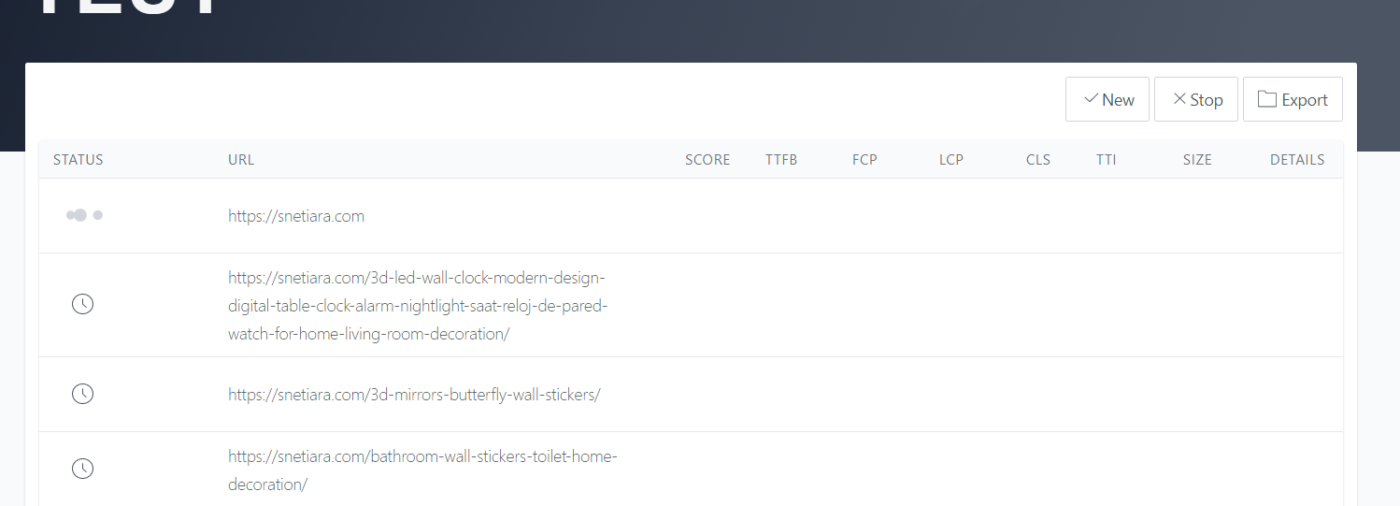
How did the Results look Like with this bulk tool tester?
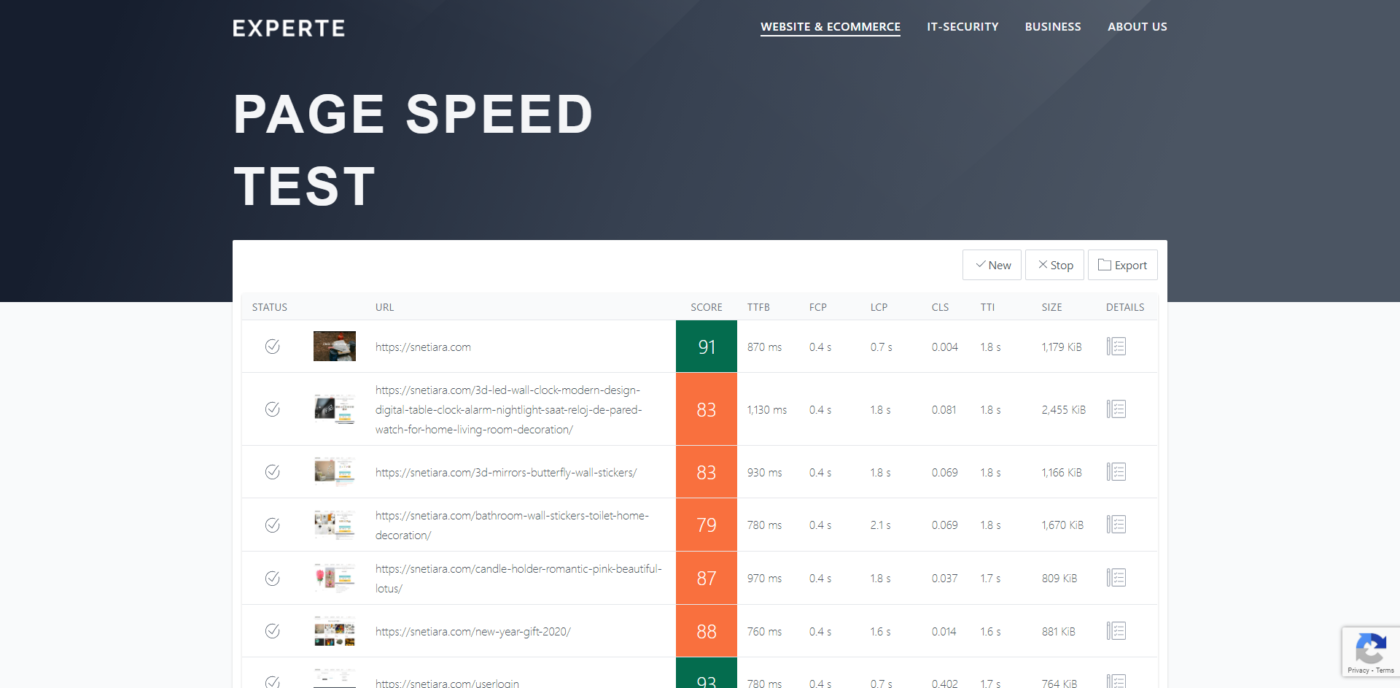
So, the tool crawled all the URLs first and then started showing the test results one by one for each URL.
The entire Speed test reports get downloaded in a .CSV format also which you can import to google sheet or excel and share with your team to work on improving site speed.
Pros and Cons of Bulk Speed testing
Pros of Bulk speed test
- Can check all URL’s in one go
- Give same results as google pagespeed insight
- Can export the results to excel.
- Can view complete reports URL wise.
- Can start and stop test any time.
Cons of Bulk speed test
- When checking detail report, it will again test the URL by taking to google page speed.
- No Conclusive report.
Final Thought.
Experte Bulk page speed tester really solves the purpose of page speed testing. We can bulk test the entire website and focus on only those URLs where we are facing challenges of low-speed loading.
Experte Bulk Page Speed Test
Summary
The perfect tool to bulk test your website for slow pages and find errors causing the low load time.
FAQ
What is a good page speed?
Google recommend that a good page speed is when your website loads under 2 seconds.
How can I increase my page speed?
Here are some of the many ways to increase your page speed:
1. Enable compression.
2. Minify CSS, JavaScript, and HTML.
3. Reduce redirects.
4. Remove render-blocking JavaScript.
5. Leverage browser caching.
6. Improve server response time.
7. Use a content distribution network.
8. Optimize images.