In this blog, you are going to learn 10 tips to write SEO friendly content. Well doing this is very important if you want to gain visibility on search engines. Whenever you write, you should think about two kinds of audience. One is the Human audience and the other is bot audience which we call as search engine crawler.
Most of the people will tell you that write the best content and you will gain the top search visibility. This is true if you are giving high value in your content but if the search engine is not able to understand what you are trying to convey then it will never make your blog or content, reach your human audience.
To avoid facing visibility issue, you need to follow some on-page SEO rules for your content that will help a crawler understand your content better.
Let us dwell into understanding some rules that you should follow to write SEO Friendly Content.
Table of Contents
Perform Keyword research to Write SEO Friendly Content
You all have ideas about what you know better than the world but you cannot start writing right away.
You must do research from the reader’s perspective as to what they are searching for, in the subject which you are expert of. Here comes the keyword research step.
Whenever you start your blog, you should build your keyword strategy. If you are a pro blogger, you already know how to do a killer keyword research. Sometimes you can also consult some amazing SEO Consultants who offer you those million-dollar keywords that you can use to generate amazing traffic even without building much backlinks. There are various tools to perform keywords research. Let’s have a look of them.
Top 5 Tools for doing keyword research.
With the best tools, you can do keyword research and write SEO Friendly Content. You need to use tools for doing keyword research. In this article section, I will be introducing some of the tools for doing the best keyword research.
- Google Keyword planner.
- Ahrefs.
- Semrush.
- Keywordtool.io
- Ubersuggest.
These 5 tools are the most killer tools that you can use for doing keyword research. I will share a dedicated blog for keyword research purpose in my upcoming blog and also share some tips on doing keyword research.
Read More- How to use ubersuggest for competitor analysis
Keep your keyword in the blog title.
Whenever you blog on any particular keyword, make sure to include it into your headline without disturbing the headline/title quality.
What Do I mean by headline/title quality?
The title is one of the first interacting element of your blog, it has to be super attractive so that readers can click on your blog. If you have a high CTR (Click-through rate), it is quite easy for your blog to rank higher.
While deciding a title to Write SEO Friendly Content, you can keep these points in mind while optimizing it for SEO.
- If possible, start your title with the keyword itself.
- Don’t use too lengthy title as it gets clipped in SERP leading to poor CTR.
- You can use any blog title generator tool for getting a title suggestion.
Following these three practices, you can have an seo friendly headline or title for your blog and rank it easily. Let us see some real-time example about using keywords in title from SERP of google.
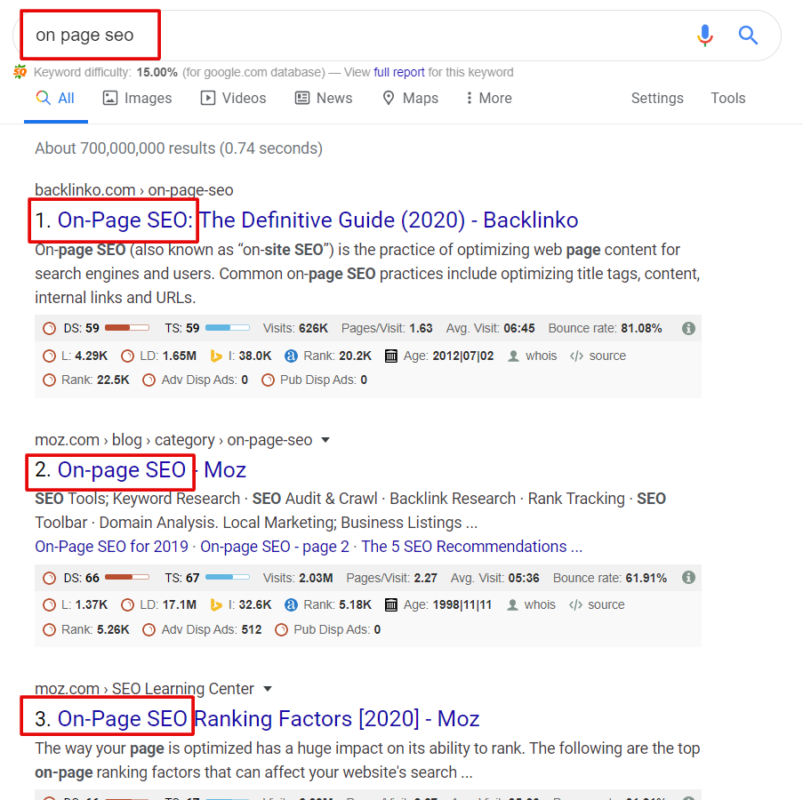
If you see the above image, you will find that for the keyword ‘On-page SEO’, the pages having the exact keywords, come on the 1st and 2nd position. It is not compulsory to have your keywords in the beginning but it is also one among several other on-page factors that can boost your ranking in search results.
Use Keywords in your URL
This is an important rule for ranking and to write SEO Friendly Content. Whenever you define your permalink or URL for your blog, make sure to have your keyword in the URL.
Please Note; Be very sure about your URL that you are making live because once the search engine crawler index your URL then you cannot change it to a different URL. If you are doing so then the previous URL will have a 404 error or broken link which is not good for SEO. I will explain this 404 error in this article when you go ahead. If you have any broken link then make sure that you are redirecting your broken links to a live and functional URL to maintain your SEO credibility.
Does Error 404 affect SEO
404 error is a broken link issue in your website permalink structure that can give a negative impact to your website SEO. What will happen if you have too many 404 errors?
- When search engine bots crawl your website and find that you are trying to send their users to dead-end content then it doesn’t consider your website in a whitelist website list.
- Too many 404 errors can also reduce your user time spent on the website which will increase your bounce rate leading to rank drop as search engines calculate the time spent by users from SERP till exit from a website. Probably the website with clicks and better user time spending represent good content.
- 404 error will reduce your website page views and hence your website engagement rate will fall down which is a bad signal for SEO.
You should keep the following points in mind while defining your blog URL or any URL that you are making public.
- Your URL should be short length as a shorter URL ranks better. You can see the example in the screenshot image below this article block.
- Never use Year numbers in your URL like 2019 or 2020 as it won’t help you to rank the same content in different years. You can use the year numbers in your title which you can keep changing according to the year in which you are ranking your blog. If you want to shoot up an article in a particular year only then you must use these type of numbers in your URL .
- Obviously, keep your keywords only in the URL. This will help you rank better.
Let us see some real-time example on Google SERP below.
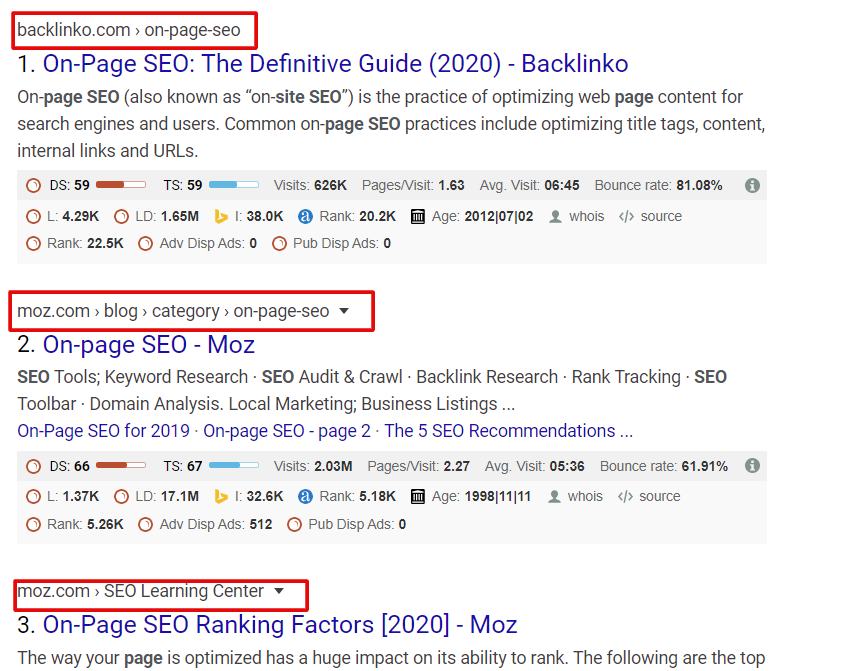
In the above screenshot, you will see that for the keyword ‘On-page SEO’ the blogs ranking on top have a shorter URL. Similarly, in the screen below, you will see the blogs ranking on 9th, 10th and further position have a long length URL.
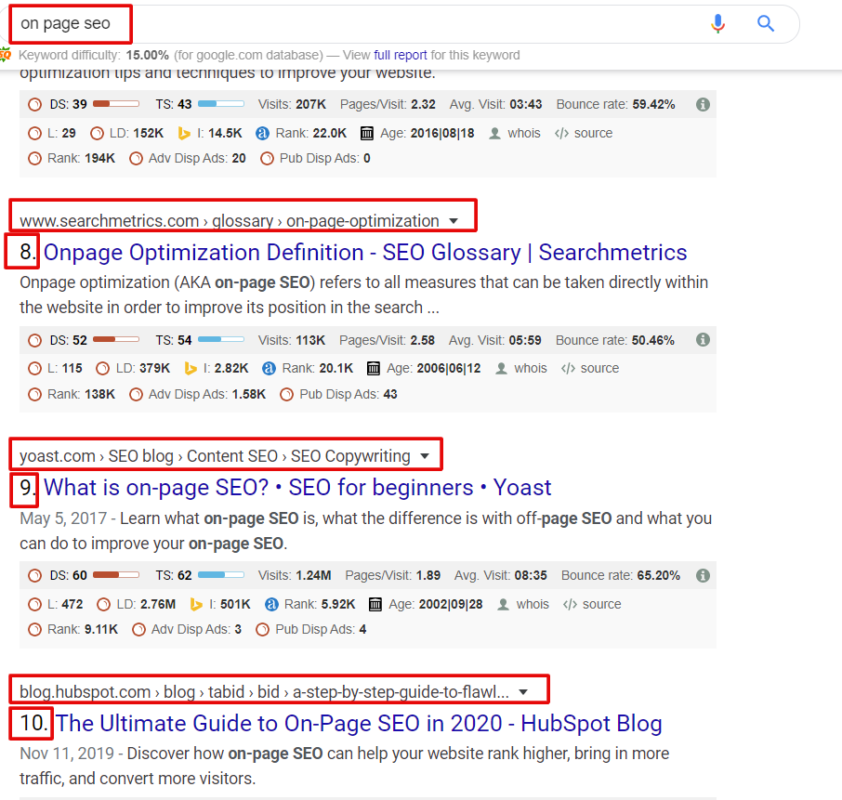
So, the recommended practice for ranking better is to have short URLs with focus keywords in it.
Optimize The Meta Description of your Blog.
If you are a beginner, let me first tell you what is meta description.
A meta description is a small description of your content that tells the user and search engine bot about what is your article talking about. To show you the example, see the screenshot below.
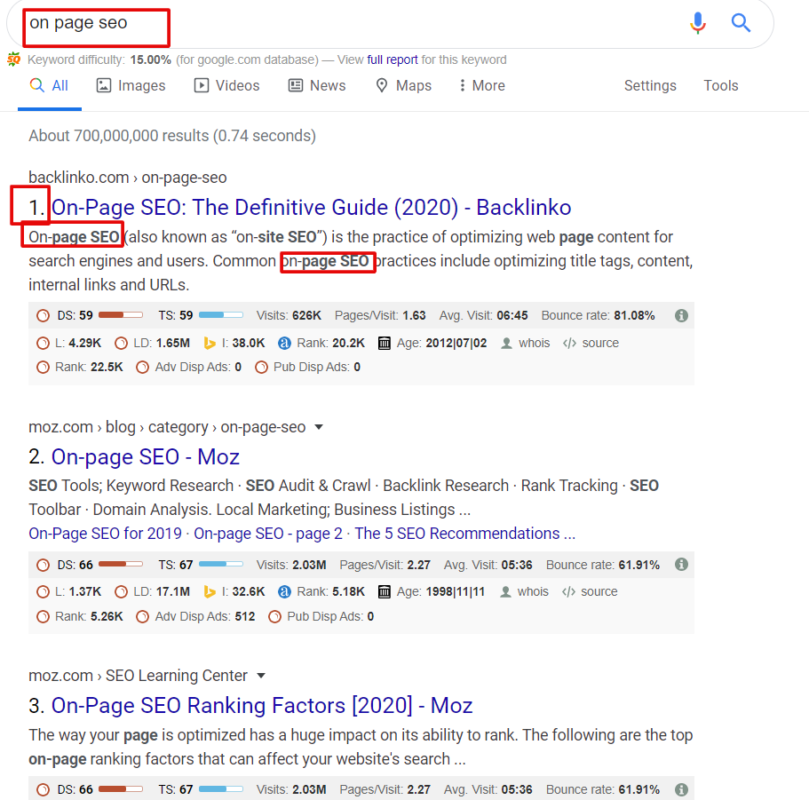
Keep the following points in mind while writing your meta description
- Use your keyword in the meta description.
- Keep your meta description under 120 words.
- Don’t repeat your keyword more than once in your meta description.
- Use good call on action word to attract users to click on your link.
If you follow such practices while writing meta description then you will surely get a better CTR leading to higher rank boost for your content.
Maintain Proper Keyword Density in Your Article
If you do not follow this method you are bound to lose the best traffic that you could have attained. Whenever you write content, make sure that you Sprinkle your target keyword throughout the blog in an even format.
If you do not have the decent of your keyword in the blog, the search engine crawler will not be able to identify the context of your content.
People generally make some mistake that they over optimise their content by pushing in too much of Keyword into their blog. Heavy Optimisation or putting too much of keyword can lead to spamming. And this is dangerous.
So what is the best way to Sprinkle of your keyword throughout the content?
I would recommend you to have a Keyword density of not more than 2% of your total word count in the blog.
Also Make sure that you are not giving an external linking on your target keyword to some external website. This is not a good way to rank your blog on that particular keyword because indirectly you are trying to rank somebody’s else blog on that particular keyword which you giving an external linking on your target keyword.
Use Multimedia in Your Content.
Imagine a scenario. You are trying to read a content that has been written in a paragraph format and it has no Bullet numbering and anything that breaks off a paragraph.
Also, imagine the content that you are reading which has some amazing infographic, which has got statistics, numbering and bullet and videos.
Compare both of these articles and ask yourself which one would you like to read and which one you would like to close?
The answer is quite obvious. Anyone would like to read the content that has more multimedia options and graphics because that’s feeling.
Nobody wants to get bored while reading anything and here multimedia helps you or your reader engage better in your contact.
Whenever you write a content that has more multimedia, it is quite obvious that your reader would stay on your blog and give more time in reading your content rather than reading a paragraph based content.
Google calculates the average time spent by users on a particular blog for any keyword and compares it with a similar blog that is being ranked on the same keyword.
If the user spent a lesser amount of time on your blog as compared to the one which was ranked lower than your blog, you will lose your rank.
Show the best way to keep your visitor intact inside your blog is to make them engage with more multimedia graphics or try to use internal linking on your blog so that they can spend more time.
Use Subheadings with keywords in some of them
Distribute your content not only with multimedia and graphics but also subdivide your content under different subheadings.
Trying using keywords so that your blog gets ranked for your subheadings as well.
You need to follow these steps while using subheadings.
- Use keywords in some of your subheadings.
- Avoid having more than 300 words under one subheading else your content doesn’t look reader-friendly.
- Define Header tags in a hierarchical way. Use H2 tags for your subheadings and any further subheadings coming under one H2 should be subdivided into H3, H4 etc.
Believe in following these practices and you are bound to boost your ranking massively.
Use Alt text for your images to write SEO friendly content.
Using alt text in images help you rank your images in google image searches.
When you enter the alt text, it helps the search engine crawler identify the image meaning. Always prefer adding alt texts.
Follow these practices while adding an alt text.
- Use keywords in the alt text.
- Don’t spam images with keyword but try using an LSI keyword around the target keyword with a proper meaning to the image.
- Always save your image in your disk with focus keyword and then upload it to the media library to show on website else change the title in your gallery.
Follow a general way and don’t spam with keyword over-optimization.
Follow proper Internal and External linking strategy.
Whenever you write a blog, make sure to link your own blogs that you have already published. It helps you engage your reader better and improve the bounce rate.
Use internal linking in such a way that appeals your reader to click and read further. Over optimizing irrelevant content with the irrelevant keyword will annoy your reader leading to forcing them to exit from your blog.
When you give external linking, make sure to consider the type of link you want to give and the anchor text that you are willing to use.
Follow these practices for building internal and external link for on-page SEO.
- Don’t put internal links in the early paragraphs of your blog. Let your reader build interest in reading your content.
- Don’t give too much of external linking.
- Keep in mind, the type of external link that you are giving. If you trust the website then only give a do-follow link else prefer a no-follow.
- Never give an external link to your competitors. It’s not good practice.
- Make sure that you shouldn’t give an external link on your target or focus keyword.
- Bold your internal links to get higher page views on your website.
These simple steps will help you build better website authority as you will oberserve
- Better pageviews.
- Higher session time.
- Lower bounce rate.
- Improved Domain and page authority.
- Boost in blog ranking and much more.
Readability rules to write SEO friendly content
If your content is good in reading, it is quite obvious that your reader will prefer staying for a longer time on your blog. They may also love to share such content for others to read leading to some free marketing of your blog. So let us understand a few ways through which we can improve the readability of any blog.
- Prefer writing in Passive voice. Your content tone should be such that you are talking and explaining something to a second person.
- Keep your sentences short. Don’t try too long sentences that have more than 20 words in it.
- Prefer having a transition in your sentences. For example, you should write about two different cases related to each other in one single sentences and adding them up with the use of grammatical conjunctions.
- Never repeat starting three consecutive sentences with the same word too often. It gives a wrong feeling while reading. Let me give you an example. I went to school. I went to the shop after coming back from school. I went to the home after I purchased XYZ from shop. This looks so odd in reading. So avoid using such practices.
So these were some important readability improvement point which you should keep in mind while blogging.
Final Though for On page SEO Optimization to write seo friendly content.
Whenever you write a blog. Keep all On-page SEO rules and readability tips aside and first bleed out your pen on the document. Write everything that you want to tell to your reader. Once your draft is ready, Use the keyword that you have researched and start optimizing your content around that keyword. Its that simple. Right?

