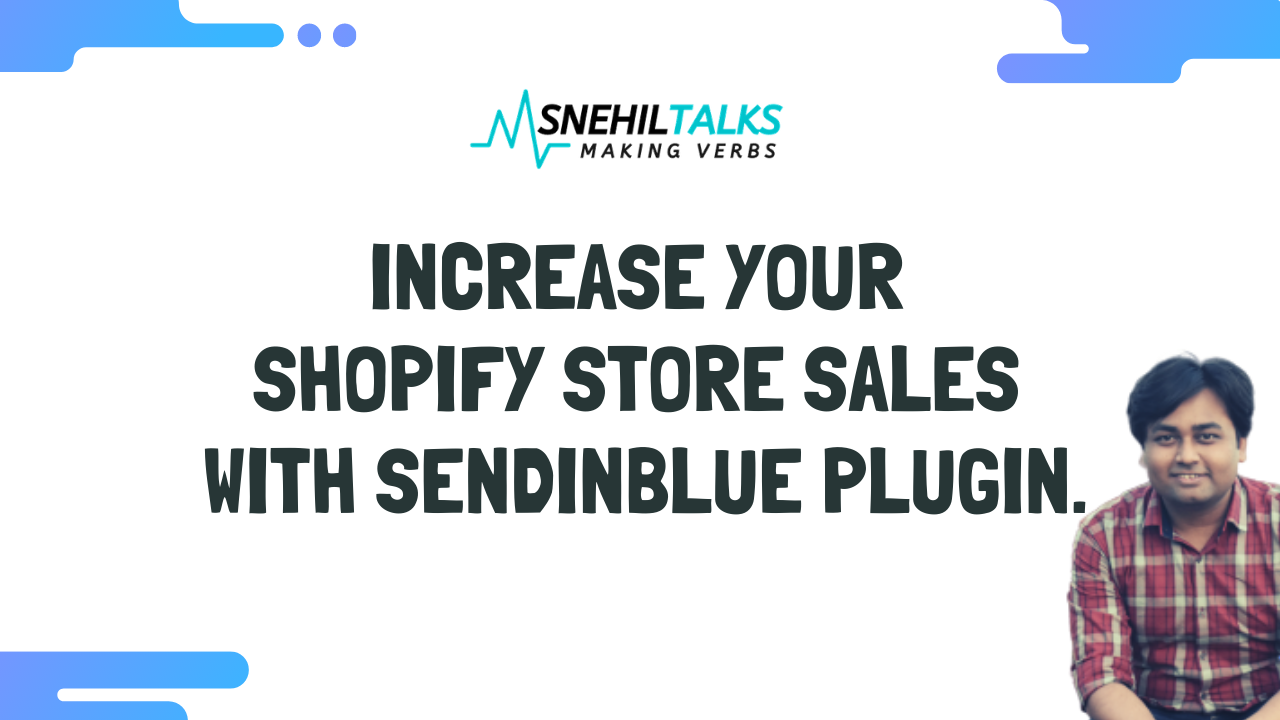Sendinblue’s exponential growth because of its ease of use and versatility of features with excellent UI experience makes it one of the best Email marketing tools in the market.
Integrating Sendinblue with Shopify explores a lot of new features and their benefits. Shopify is one of the powerful e-commerce platforms that offer so much to its customers. It has a variety of integrations available. With the numerous advantages of Sendinblue plugin, the ones worth focusing on are successful email and SMS promotions.
Sendinblue’s official Shopify plugin is free to use email marketing software. The dominant traits of Sendinblue will prove a boon to your e-commerce business. It allows you to administer successful email and SMS campaigns, strengthen your deliverability of communications, and analyze the collective email behavior amongst your customers. You can check the delivery speed if the customer has opened the email and how many of them have clicked.
Blend your Shopify customer list with your Sendinblue account with all the other records. When a customer accepts to receive the marketing emails at the time of their Shopify checkout, Sendinblue Shopify plugin automatically adds them to your list.
You will have a bunch of emails to study and analyze as per your marketing strategies. You can explore, label, and target your contacts based on different available characteristics like their purchase history, or other contact information and create an organized email campaign.
You do not have to sign in to your Sendinblue main account every time; you can access the dashboard directly on your Shopify store.
Let us take this to better study in this blog further.
Table of Contents
How The Sendinblue App boost ecommerce sales?
Sendinblue is an email marketing app for your store that automates your entire customer onboarding. With sendinblue, you get massive email marketing and remarketing potential to stay in touch with your hot leads and customers and also promote your business to old customers.
I had discussed the entire setup process later but just to give you an overview about the magic of increasing sales, here is a brief introduction to it.
Imagine your customer landed to your store for the first time. It is quite obvious that in the first interaction with your store, the chances of sales are less.
- With Sendinblue, you can add CTA to the website to capture email with attractive forms, offering lucrative discounts and offers sent to the email on email address submission.
- You can segment your customer based on behavior and send promotional sales emails on a special day.
- Stay in touch via marketing SMS.
- Run FB ads and monitor performance on Sendinblue dashboards.
- You can retarget your web visitors via email using Sendinblue tracking.
- You can also automate your store blog newsletter and promote your brand.
So, there are a lot and lot of potentials to utilize this completely free plugin and boost your eCommerce sales with Sendinblue email plugin.
Let’s have a look at what sendinblue shopify plugin has to offer.
Sendinblue Shopify Plugin Key Features
Sendinblue Shopify plugin comes with a bunch of features that are very easy to use and integrate to your store. It doesn’t need any rocket science or coding knowledge. Let’s have a look at the features offered by Sendinblue shoify plugin for free.
- Behavior Tracking
- Sync your contacts & orders
- Attribute Mapping
- Multichannel communication
- Better email deliverability
Understand them in details.
Behavior Tracking:
Monitor your email campaigns and marketing automation’s success by reviewing the details and real-time reports.

Examples of the details you can access on your analytical report are:
- Total emails Sent
- Total Received
- Total email Recipients.
- Click-through rates
- Click to open rates
- Total Unsubscribed
- Hard bounce rate
- soft bounce rate
- Domain metrics
- Total conversions
- New conversions
- Total revenue
You get the option to export the data into CSV or PDF format.
You can also import the data from a CSV file and sync it with your ongoing campaigns.
Sync your contacts
It automatically adds your customers to your contact list and sorts them out by their behavior and response activity to email that is sent. You can send situational newsletters to your customers through their effectual editor.
The Sendinblue Plugin makes sorting new customers very easy and helps segment your list for better reach and conversion. This overall enhances the user experience because you can reach out to each one of them.
Improved marketing automation enables you to connect to your audience closely; Once you analyze your customers, you can slightly change or modify attributes of your website or marketing emails depending on their behavior.
Single/Double Opt-In Confirmations And Form Building
You can offer your customers single opt-in confirmation or double opt-in confirmations. To explain this in a nutshell, a single opt-in confirmation, for example, is like filling up a signup form for a newsletter or a magazine.
Under double opt-in confirmation, a few more steps add along with a single opt-in, once a user opts-in through the signup form, they receive a confirmation email, and the user has to confirm the email to subscribe.
The Shopify Sendinblue plugin also deals with default forms provided by Shopify. The Sendinblue module makes the production process a lot easier; using the drag and drop form maker, the Form construction can be done in minutes.
The styling and customization offer numerous icons, colors, and creates text that is super user friendly. Include all the fields that are necessary to gather customer information. Using checkboxes for the opt-in method allows you to ensure that maximum data is collected.
Attribute Mapping:
These features present a highly useful resource level for assessing and defining your customer’s niche and target.
The functioning of the Shopify Sendinblue attribute plugin is as follows:
It efficiently lets you study consumer needs and make the required changes.
Your current and future clients’ responses are documented based on their responses.
Sendinblue plugin ensures boolean mapping of the attributes to make the mapping also more straightforward.
Setting up the Sendinblue Shopify plugin
The setup is no different from a typical plugin installation. If you don’t, you can create a free Sendinblue account, proceed with a Free plan, and then follow these steps. You do not need any technical background to sync all your data.
The configuration process consists of :
- How to install Sendinblue Shopify Plugin
- How to use the Sendinblue Shopify Plugin
Let us go through these in detail.
Installing the Shopify Plugin:
Browse through the Sendinblue Shopify plugin in your Shopify app store and “Add App” to install it (Free).
- Login in to your Shopify account to install the Plugin.
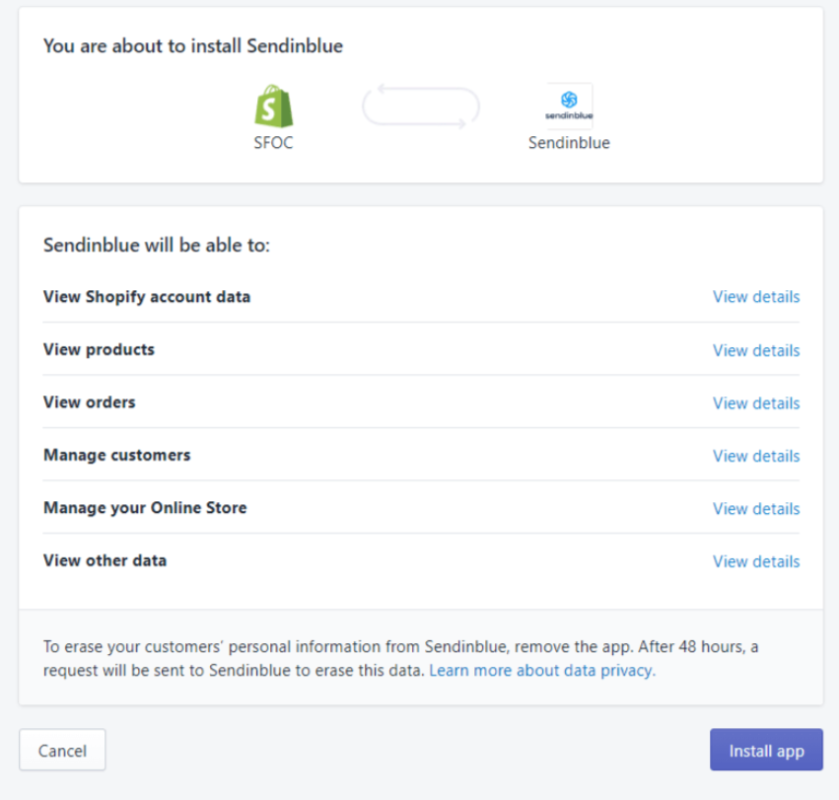
- Connecting Sendinblue to Shopify
Once you have installed the app, the next step is to connect the app to Sendinblue, so they are mutually related, and you can sync your mailing list.
- Click on “Allow Access” to grant permission to Sendinblue Account
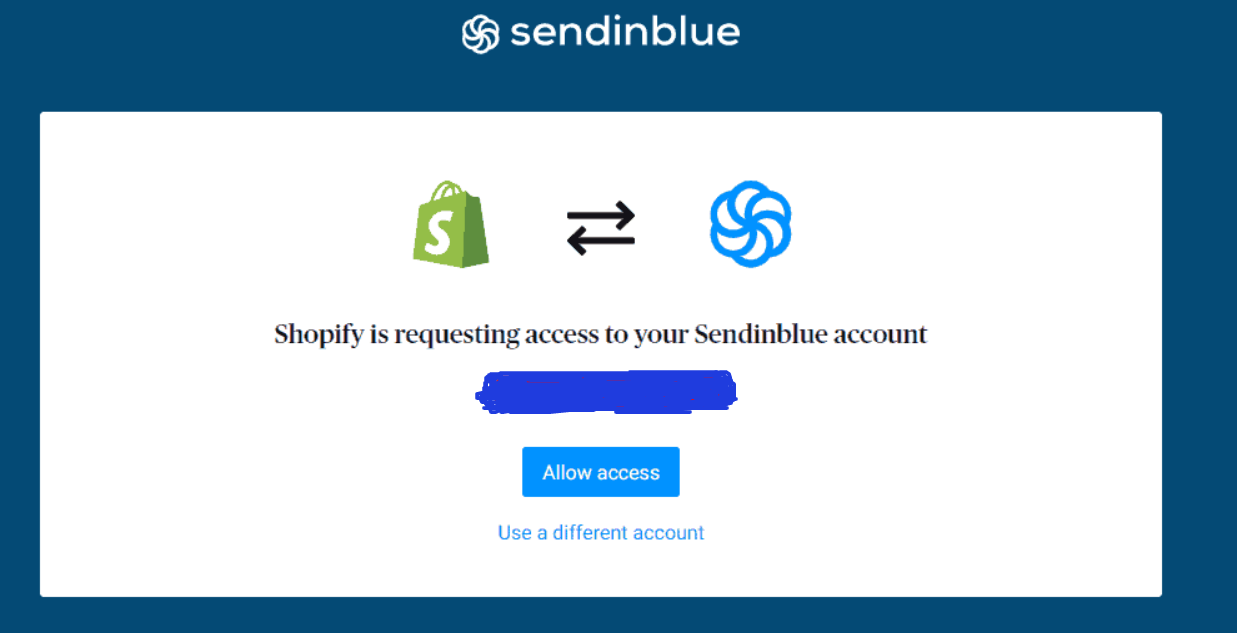
- Once you have granted access, the apps will be synced and saved.
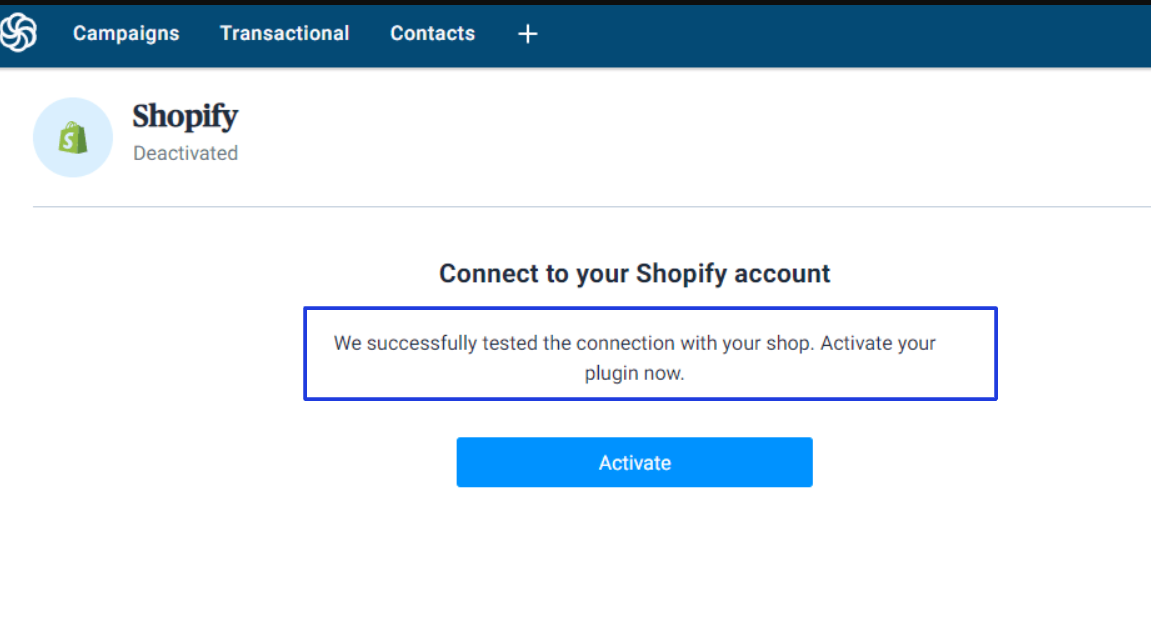
- Activating the integration features
We will configure the Plugin’s features, as already discussed.
Configuring the sync and building up your email list to set up and automate the campaigns.
The following features are essential to put the Plugin on autopilot.
- Synchronize contacts with Sendinblue
- Manage the Subscription confirmation
- Behavior tracking
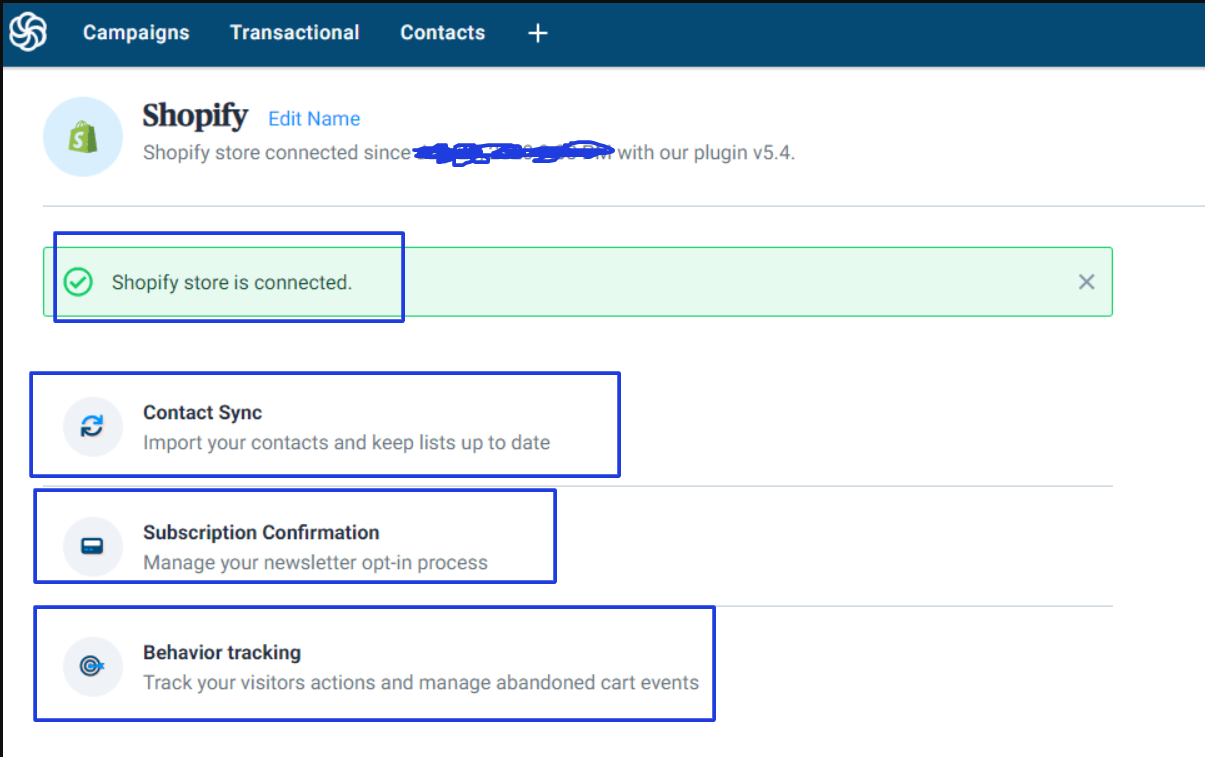
Permissions
- Grant permissions to your Sendinblue account
- Activate the Plugin from your (Sendinblue) dashboard
- Go through the features and enable all the features you require.
Once you have set up the Plugin, the next step I would suggest is to create a new form and get going.
- Click on create a new form.
- Name the given form
- Enter all the necessary details
- Save
It does not automatically enable the features you will need to manually activate the Contact sync, behavior tracking, subscription opt-in.
Post Setup
A list of activities that you can engage in after the setup is complete:
- More than 60 different template design layouts.
- Access to live chat,
- Phone support
- Online messaging.
- Preview campaign emails before sending them out.
- Review reports related to website activity
- Manage hard and soft email bounces.
- Perform A/B tests.
- Perform autoresponder messaging.
- Create a single opt-in
- Create a double opt-in.
- Features like captcha verifications.
- Create an Email campaign
- Create an SMS campaign
Other alternatives to Sendinblue Shopify Plugin integration
There are other alternatives available in the market, but Sendinblue provides higher value for money. The Plugin comes free of cost with the Sendinblue subscription, so you do not have to pay extra like other email marketing tools. The setup and integration are quite more straightforward and user friendly as compared to other competitors.
The complete design makes it perfect for transactional and emails based on clicks, opens, or website visits. The extra added features like customization, automation of emails, segmentation add a lot to its value.
Also Read: Email Marketing at a glance
Conclusion:
So, What are you waiting for?
Signup for a free trial and explore the numerous possibilities. Sendinblue Shopify plugin provides you with features that add value to your business.
Do not hesitate with the pricing, if it fits in your pocket; this is the best option for you. Sendinblue offers you the all in one email marketing solution to all your marketing needs.
Though the complete package looks power-packed, we would still love to see improvements such as integrating the shop items. Quick implementation and easy addition of shop items to the email would be excellent. These minor tweaks would engage a lot of small business owners and big names in the market.
Get your Sendinblue Shopify plugin for Free here.
What are your opinions?
Would you use the Sendinblue Plugin for your Shopify?
Why or why not?
Do you have any queries about Sendinblue or any problems with setting up the Sendinblue + Shopify integration?
Comments below to share your thoughts!